From the Google Patents home page, enter the patent application or publication number, inventor’s name, keywords describing the invention or some combination of these.
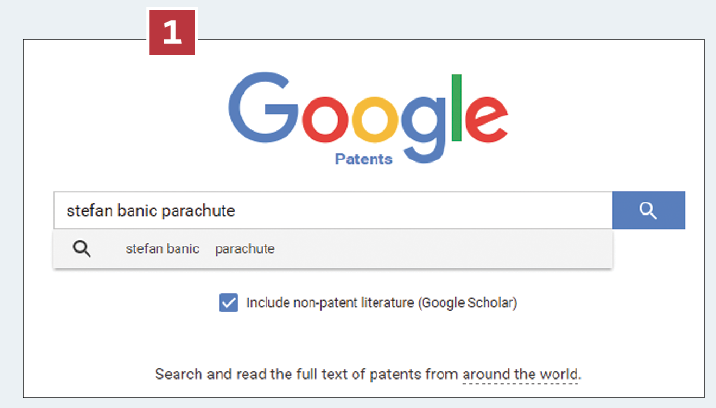
On the search results page, find your search terms displayed on the left. Add keywords to the search by clicking +Synonym and pressing Enter to re-run the search.
Assign keywords to specific fields if you like (click More to see additional search fields). Results are automatically sorted by relevance; to re-sorted by filing date, click on Ordered by relevance. Results are also grouped by patent classification; turn off this feature by clicking Grouped by classification and selecting Ungrouped.
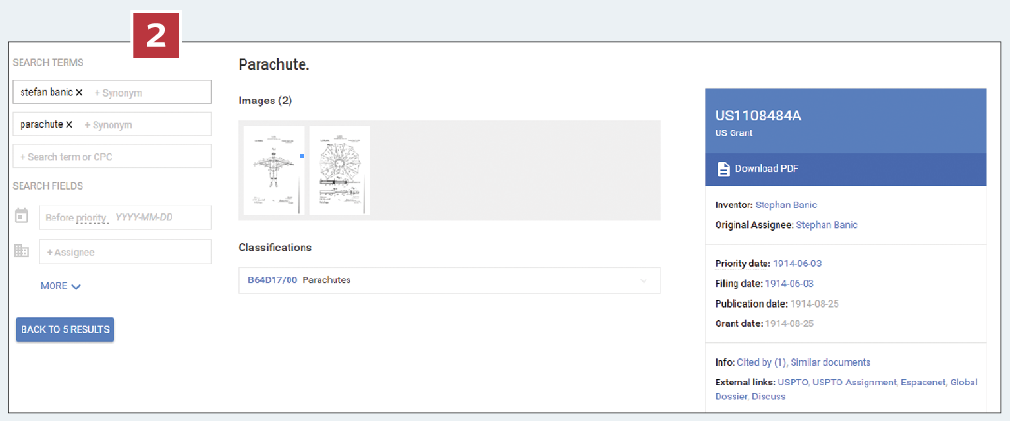
Click on a search result to see either a patent or a Google Scholar snippet. Note that search terms remain visible and editable from the left. Use the Next and Previous arrows (or keyboard Left and Right arrows) to navigate between search results, which appear in summary form in the middle section.
Scroll down to view more content in each search result, such as individual images (which you can enlarge by clicking on the boxed arrow to the right); digitally-converted text from the patent description; citations of this search result in other documents and similar documents.
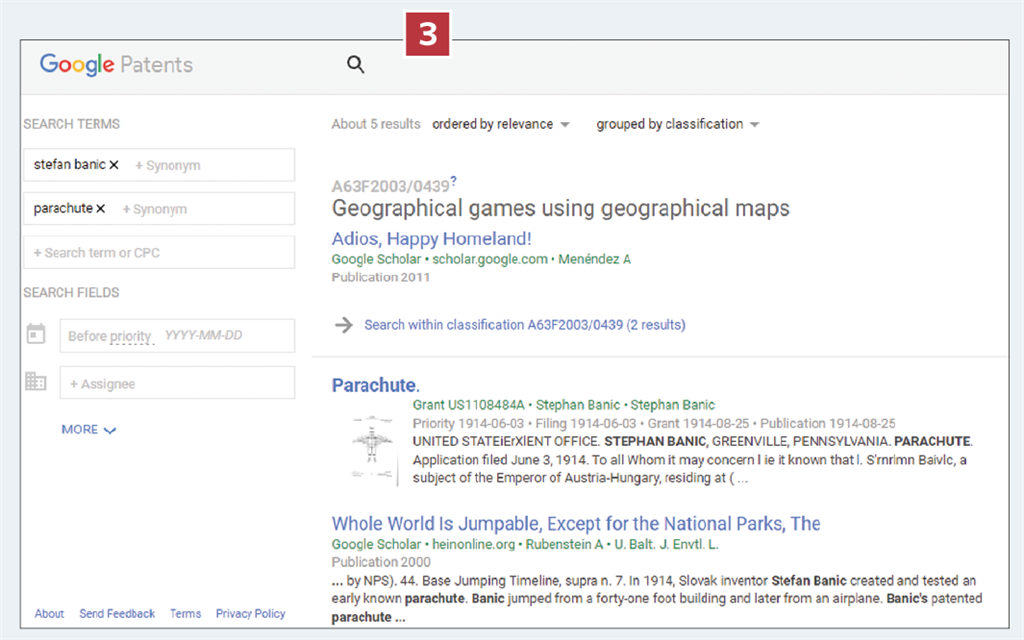
On the right, download a PDF of patent results and click on blue hyperlinked terms to run new searches: clicking on Stefan Banic would run a new search with Stephan Banic’s name as the inventor. Learn more from Google.

No comments:
Post a Comment