
Jump to:
In the past 20 years, online resources have democratized genealogy, allowing anyone with an internet connection to participate. And thanks to DNA, many with unknown origins are finally finding answers. History’s previously invisible individuals—the poor, the powerless, the enslaved—are gradually being identified and celebrated by their descendants.
Headlining this change are the “Big Four” websites Ancestry.com, FamilySearch, Findmypast and MyHeritage. Sure, many websites are crucial to online research efforts. But the Big Four are a head above the rest in supplying the billions of historical records, extensive family trees and genetic connections that power this new era of discovery.
So which one of the Big Four genealogy websites is the best? Each brings unique talents and style. Read on as we celebrate the things that make Ancestry.com, FamilySearch, Findmypast and MyHeritage special.
Genealogy records
Historical documents reveal your ancestors’ identities and stories. All four sites boast billions of historical records: between 5 and 12 billion each. Even the low end of this range is a lot of records. Some of the sites report combined record totals that make comparisons a little confusing.
Here’s the skinny on how many records each site has:
- Ancestry.com counts more than 11 billion names extracted from old records.
- FamilySearch reports 7.2 billion names, made searchable from old records. (The site holds another three billion digital images that haven’t yet been indexed, plus 453,000 digitized books that may or may not be keyword-searchable.)
- Findmypast boasts 9 billion historical records, including those that haven’t been indexed.
- MyHeritage’s Super Search catalog counts about 7.3 billion names indexed from old records.
What matters most is that a site has records for the place and time period you’re researching. And that it has the specific kinds of records that may answer your question. Here’s a general description of the records you can expect to find on the Big Four.
Geographic coverage of records
All four sites have global reach, but each has identifiable geographic strengths. The for-profit sites—Ancestry.com, Findmypast and MyHeritage—serve audiences (target markets) whose ancestors generally migrated from certain parts of the world:
- Ancestry.com has sufficient records to offer country-level subscriptions for the United States, Australia, Canada, France, Germany, Italy, Mexico, Sweden and the United Kingdom.
- Findmypast’s core content is for England, Scotland, Ireland and Wales, with some coverage of places settled by British Isles emigrants.
- MyHeritage is strongest in European records (particularly the Scandinavian countries) and global Jewish content.
As a nonprofit, FamilySearch curates records not for specific markets, but for everyone. They prioritize the most genealogically useful records and also try to digitize records that are at-risk for loss. In addition, FamilySearch is also digitizing a vast trove of microfilmed records from the Family History Library in Salt Lake City, Utah. These curation efforts make FamilySearch’s online historical record collections notable for their size and geographic diversity.
Time periods of records
The time periods for record collections at each website vary widely—mostly because of the availability of the records themselves. Privacy laws prevent some records from recent decades, such as censuses and vital records, from being published online. Some places created more records than other places during particular time frames, or have experienced more record loss.
That said, we can still make a few generalizations about record coverage in specific places. For example, Ancestry.com has greater numbers of more recent UK records (especially directories), while Findmypast’s strengths are in older UK documents.
Record types
In general, the Big Four have the most important available genealogical records for their target markets. For example, all four have fairly complete US census collections (population schedules), as well as censuses and civil registration indexes for England and Wales. Beyond these, each has some specialization.
In general, look to Ancestry.com for directories and US special censuses, and to both Ancestry.com and MyHeritage for yearbooks. Ancestry.com has millions of US military records (some of which point to images at sister site Fold3). Findmypast reigns over British military records, though Ancestry.com has some, too. MyHeritage has newspaper collections for many US states; Findmypast is home to millions of digitized British, Irish and US newspaper pages. Ancestry.com and FamilySearch both have excellent obituary databases. All four sites have large collections of searchable digitized books.
When evaluating which website to use, think of your current research questions. Explore the catalogs at each site to see which has records that might answer your questions. (You can do this without paying a subscription fee.)
For example, say you’re pursuing the rumor that Great-aunt Eleanor Rigby from Liverpool was a suffragette. You may find answers in Findmypast’s “Suffragette Newspaper Collection.” And electoral registers online at Ancestry.com and Findmypast may reveal her first appearance as an eligible voter.
The search experience and technologies also vary across the Big Four. Each site uses its own parameters to identify matching search results for you, which means that any given search can offer up slightly different lists of possible matches, even for the same record collections.
FamilySearch, MyHeritage and Ancestry.com allow users to submit edits to indexed record entries, further increasing the possibility of successful searches. MyHeritage automatically translates the names you enter into other languages, extending your ability to identify them in records.
Bottom line: If you can’t find an ancestor in a particular census (or other collection) at one site, try searching another.
DNA tests
Three of the Big Four sell autosomal DNA tests: Ancestry.com, Findmypast and MyHeritage. All provide estimates of ancestral ethnicity, each based on their own algorithms and definitions of ethnic groups:
- AncestryDNA’s results pull from more than 1,000 genetically defined geographic and ethnic communities.
- Findmypast, which sells DNA tests provided by Living DNA, divides ancestral heritage into 80 categories—including 21 subcategories within the British Isles alone—and provides basic information on maternal and (for men) paternal haplogroups.
- MyHeritage DNA reports on 42 global ethnic groups.
All three tests provide lists of your DNA matches (unless you opt out of DNA matching), and all three report the total amount of DNA you share with each match. You may communicate with your matches through the sites.
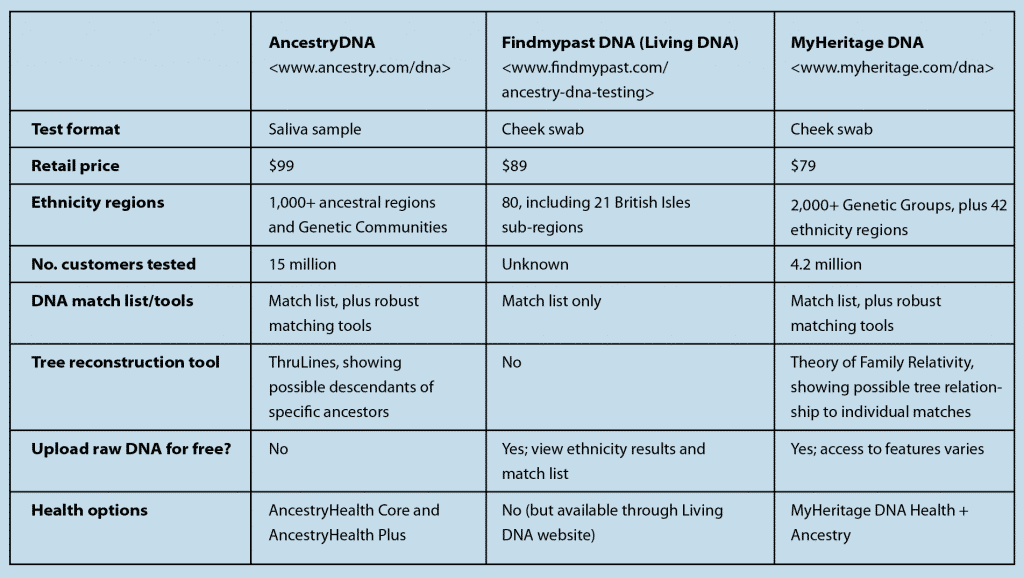
In addition to total shared DNA, Ancestry.com and MyHeritage also report how many individual DNA segments you share with each match, and MyHeritage tells you the length of the longest shared segment, too. (Both these pieces of information offer clues about how you may be related.)
Ancestry.com and MyHeritage have robust tools to help you sleuth out your relationships to DNA matches and extend your family tree. On both sites, you may attach a family tree to your DNA profile and compare it to the trees of your matches.
Use the sites’ tools to identify DNA matches you share with other matches (e.g., everyone related to your mom’s cousin who tested), and to find common ancestral names and places in your matches’ trees. MyHeritage also tells you the estimated relationship between your matches (not just between yourself and each match).
Both MyHeritage and Ancestry.com provide tree reconstruction tools, when sufficient data is available. Ancestry’s ThruLines tool places matches who appear to descend from the same ancestors onto a mocked-up tree where Ancestry.com thinks they fit, based on everyone’s trees. MyHeritage’s Theory of Family Relativity provides possible relationship paths between you and specific matches.
In both cases, the tree reconstruction tools may use data from your tree, your match’s tree and other trees, as well as historical records. MyHeritage also pulls tree data from the global trees at FamilySearch and Geni, dramatically extending the scope of its data. On both Ancestry.com and MyHeritage, you can explore the records or tree evidence that support tree reconstructions.
MyHeritage offers another tool to help visualize relationships with your matches: AutoClusters. AutoClusters groups your matches into color-coded clumps that approximate family groups. The clusters also show at a glance whether your matches in each cluster are related to each other.
There is some fine print you should know about for DNA testing. Both Findmypast/Living DNA and MyHeritage allow you to upload your raw DNA results (from an autosomal test) for free. At Findmypast/Living DNA, the free upload comes with access to DNA matches, but not the ethnicity report. The free upload features at MyHeritage vary by when you uploaded your DNA. There’s an option to purchase access to the DNA tools for a one-time fee of $29; see here for more information. Some tools on Ancestry.com and MyHeritage require a subscription, in addition to a test purchase.
Online family trees
The Big Four all have sophisticated tree-building platforms on their websites. The biggest difference between them? Your option to work alone—or with a little help from a friend.
At Ancestry.com, Findmypast and MyHeritage, you build your own individual trees. Other users can’t change your trees unless you allow them to.
At Ancestry.com and MyHeritage, you can choose for your trees to be publicly searchable and viewable by others, or private (seen only by you and those you specifically invite). You can search other people’s trees, too, which may lead to connections with fellow researchers and new information about your shared roots.
MyHeritage hosts 50 million family trees with about 3.5 billion names in them. In addition, it imports tree profiles from other sites such as FamilySearch (nearly a billion), Geni (about 300 million) and WikiTree (about 17.7 million). Ancestry.com’s got 100 million family trees with more than 13 billion names in them. That’s a lot of tree data to explore!
Findmypast trees are private—not searchable by others—but the site does send alerts (tree-to-tree hints) to those who appear to be researching the same relatives. The site doesn’t make public its number of trees, stating only that there are millions of names in them.
At FamilySearch, tree-building has a very different structure. The site has just one shared, global Family Tree, with (ideally) a single profile for each deceased person, for a total of about 1.3 billion names. You add private profiles for yourself and living parents, grandparents, etc. Working backward through the generations, you add new profiles for deceased relatives who aren’t in the Family Tree and connect to the profiles of ancestors who are in the Family Tree. Once you’ve connected to existing profiles, that person’s tree data automatically appears.
FamilySearch’s tree model prioritizes collaboration over privacy. All the information you (and others) enter about deceased persons is public, viewable and (most critically) editable by anyone. The idea is that multiple descendants entering information about the same person can compare notes and build upon each other’s discoveries.
Cost
Now that you’ve glimpsed the breadth of what’s available at the Big Four, you may be wondering how you’re going to afford to use them all.
Good news on one of the Four: FamilySearch is completely free, though you’ll need to sign up for a free guest user login. Certain record collections are only accessible from a free Family History Center (find one near you) and occasionally from the Family History Library. But these represent a small minority of what’s there.
Money can’t buy you happiness. But it can get you access to Ancestry.com, Findmypast and MyHeritage:
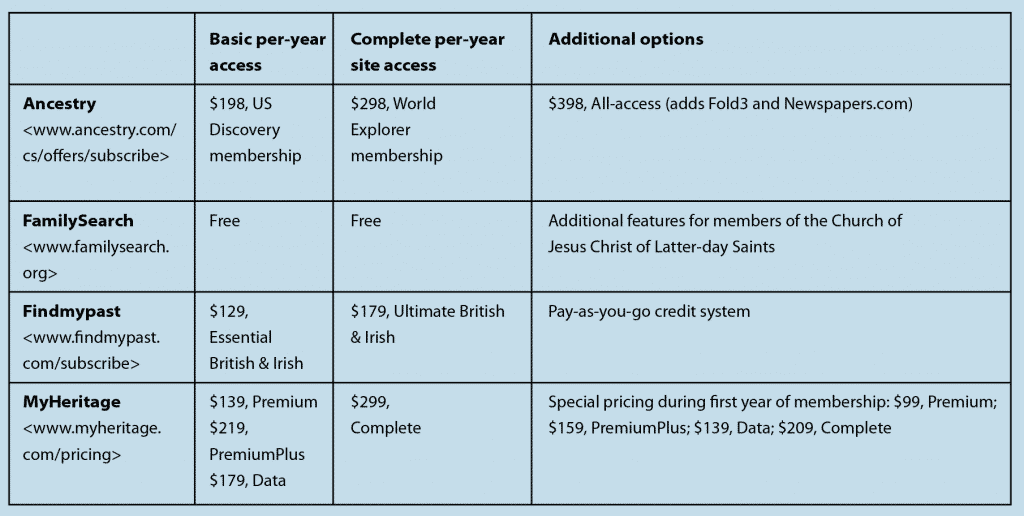
Breaking down these options further:
- Ancestry.com access starts at $19.99 per month ($99 for six months) for US records. Global records access will cost you $34.99 per month, or $149 for six months. You can also tack on access to sister sites Fold3 and Newspapers.com for another $10 each month or $50 for six months.
- Findmypast offers two levels of access. An Essential British & Irish subscription ($14.95/month or $129/year) comes with access to US, UK and Irish census and vital records, outgoing passenger lists, and UK and Irish parish records. The Ultimate British & Irish membership ($19.95/month or $179/year) adds access to newspapers; military, institutional and will/probate records; and exclusive educational guides and classes. You can also pay as you go by purchasing credits that you use to view individual records. Each record costs between five and 60 credits, and rates start at $14.95 for 100 credits.
- MyHeritage offers separate plans for its records (the Data plan) and tree-building/family website platform (two varieties: the Premium and PremiumPlus plans). You can bundle the Data and Premium Plus plans into a Complete subscription that gives you everything the site offers. See the table for prices.
A version of this article appeared in the March/April 2020 issue of Family Tree Magazine.
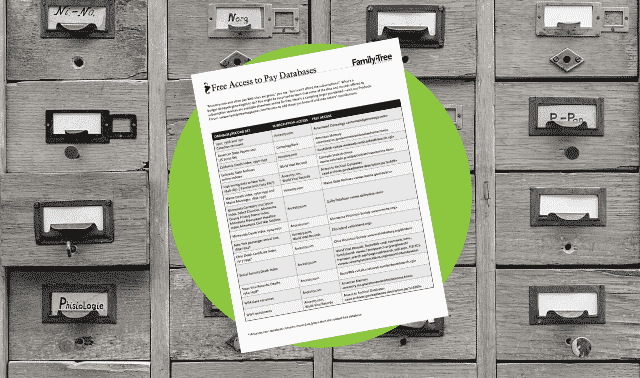

No comments:
Post a Comment